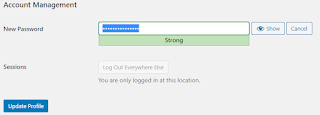Did you know that one of the best ways to build and establish relationship, trust and credibility with your target audience is by integrating email marketing strategy into your digital marketing mix? Besides this, it is also an online marketing system which will provide you with ample opportunities to demonstrate your expertise in a specific subject matter and ultimately make it easy to recommend and sell products and services to your subscribers.
I must tell you that you’ll be making a grievous mistake in your small business if you’re not building a mailing list of subscribers either as a webmaster, blogger, internet marketer, ebook author, online business owner or digital marketer.
So, in this guide on email marketing tips for small businesses, you’ll discover how to set up a successful campaign and have higher ROI (return on investment) more than what you should have gained using any other digital marketing strategies.
But first, you need to have a website of your own to be able to effectively build an email list of subscribers from scratch and have control over your list members. And with WordPress CMS blog platform, it’s now a breeze to build a website and integrate a sign up form on it to collect names and email addresses of your prospects.
Creating a blog on self-hosted WordPress blog is free but you’ve to buy web hosting from a company that supports WordPress hosting. If you’ve not gotten a web host yet, you can purchase website hosting services from HostGator because they are relatively cheap and reliable compared to other web hosting providers.
The best part is that you’ll get a free domain name registration offer from HostGator hosting company if you sign up with them as a first time customer from this link.
Our next online marketing tool which you should have in your arsenal is an ESP (email service provider). ESP is the company that will provide you with an email marketing software or autoresponder to set up your web form and seamlessly organize your list building campaigns as you like it. ESPs are a dime a dozen on the World Wide Web but you’ve to be careful with the reputation of the company you sign up with.
However, in this tutorial, I’ll recommend GetResponse autoresponder because they are reliable, cheap and have excellent customer support. In addition, GetResponse 30-day free trial will allow you to learn the ropes of email marketing before you dive in with both feet.
GetResponse pricing is quite affordable and user friendly for any beginner or small business owner to get started and make money online. With as low as $15 per month, you can start email marketing campaigns in any niche market and be rest assured that you’re on the path of business growth.
Click here to learn about GetResponse pricing from their official website
Thirdly, you need a valuable lead magnet to entice your prospects and blog readers who will give you their email IDs in exchange for your free gift offer. You can create any type of content and give it away for free in the form of PDF ebook, audio, video, podcast, webinar, infographic, etc.
But you’ve to make sure it’s a valuable content that your subscribers are frantically seeking for and cannot be found elsewhere gratis. And the best way to create relevant content is to simply answer some of the questions your target audience is asking. You can make use of good keyword research tool and question and answer sites like Quora.com or AnswerThePublic.com to discover these questions to answer for your potential readers.
Don’t forget that you’ve to create series of email messages for every specific campaign you’re working on. This will include welcome email message and series of autoresponder content which will be delivered on predefined days to your subscribers at a date set apart by you.
Depending on your email marketing strategy and promotional tactics, your content should always be a mix of transactional, navigational and informational materials. Promotional emails have to tie in with the type of content you’ve delivered. But you should not send blatant promotions to your subscribers simply because you want to sell and make money at all cost.
Fourthly, create a blog, optimize your blog, publish blog posts regularly that target keyword phrases and set up opt-in mailing list form on a page on your blog.
With that said, let’s dive into my top 20 email marketing tips for small business to get you started right away.
Tip #1: Be an Avid Reader and Learner
As an email marketer and online business owner, constantly creating value in the marketplace is non-negotiable if you don’t want to continually record high unsubscribe rate from your mailing list. But even as an expert, you can never know enough. And for you to become a guru or thought leader in your industry, you’ve to continuously be a student of learning. As the saying goes, “Learning never ends.”
Personally, I’ve come to discover that the more you read and learn from others, the more you realize the little you know even when you think you’re an expert.
So, connecting and networking with who’s who in your industry will be a great asset to you in the long run and it will also allow you to gain insights on better ways and means to run and grow your online business by leaps and bounds.
You can sign up for email newsletters of some of these subject matter experts (SMEs) in your industry and observe how they professionally pre-sell, promote and close sales for their products or affiliate products.
Tip #2: Become an Expert or Thought Leader
Majority of aspiring internet entrepreneurs misses the mark when it comes to how to make money online. To be honest with you, online shoppers, information seekers or web surfers are very wary and they’re not comfortable at all when dealing with a mediocre in any niche market with regard to his product recommendation or content published on his blog.
Even if you’re not a subject matter expert at the beginning, you’ve to strive by all means to become one sooner or later. The fastest way to do this is to pick the brains of others as you grow your business as I explained in tip number one above. It will help you to build a mailing list fast and sell more products and services that you decide to promote to your subscribers.
A thought leader should have more than the basic business or job experience to solve problems and pain points of his target market. He must have sharp presence of mind and adaptable. You’ve to be abreast of industry news, technologies, emerging trends, and the like.
Starting a blog on Blogger was an idea I picked up from an expert who built a blog on Blogspot and later sold it for thousands of dollars. And as digital marketing coach and trainer, I decided to use his strategy to start a free blog on Blogger with a custom domain name.
If I’m able to manage and grow this blog to make $1,000 per month online, it will become a case study to teach my coaching students who are on a tight budget but have at least $10 to buy a domain name to start a business. This is how to read, study, learn and possibly become a maven in your focus market.
Tip #3: Hone Email Copywriting Skills
If you ask me, starting a successful email marketing campaign is a Herculean task and not just a child’s play. It involves a lot of steep learning curve, work load upfront, digital skills, subject matter expertise and consistency. Little wonder why a lot of online marketers fall by the way side and give up completely with email marketing systems.
The best thing to do is to hone email copy writing skills to navigate and succeed with your list building campaigns. You should carefully craft every copy that delivers the goods without being overly sounding “salesy” or promotional.
Your landing pages and lead magnet page must emphasize on benefits over features with bullet points, clear CTA (call to action), money back guarantee, and so forth. There is a lot to learn when it comes to copywriting but you can hire a freelance copywriter if you like.
By simply following industry experts via their email newsletters, you can learn how to write great subject lines and preview text to get high open rates. Using text and images in your email copy with brevity can be of immense value as well.
Tip #4: Include Social Share Buttons on Your Blog
As a small business owner, email marketing is crucial to your growth. The fastest way to reach out to your target audience is through social media marketing. And if you own a blog especially WordPress blog, there is social media plugins you can install and activate to get social shares.
Using social share buttons on your blog is one of the best email marketing tips for small businesses which I’ve received during my blogging career. The other side of the equation is creating high quality content that will resonate with your target audience. I call these pieces as content worth sharing and linking to.
Tip #5: Use Storytelling to Build Your Mailing List
If you want to excel in your email marketing campaigns, the best antidote is to create high-impact content that tells your own stories and experiences as well as that of your customers. It doesn’t have to be a palatable story anyway. It could be mistakes you’ve made, sacrifices you made, lessons you learned, and so on.
Telling stories about your business move the potential customer through the buyer’s journey with conviction. I’ve used stories to sell products and services of every description. For example, I use HostGator website hosting to get online, build websites and create blogs.
What I did was to take my readers and digital marketing training students through my sign up process and show them my HostGator billing dashboard.
This singular action tripled the number of subscribers signing up for my list. All in all, email marketing tips for small businesses is really about being creative with ideas that will benefit you and your customers. What can you do differently that is unique and acceptable to your ideal audience?